Best Practices to Import 3D Objects, Textures, and Audio in Meta Spark Studio.
- Aditya Agarwal
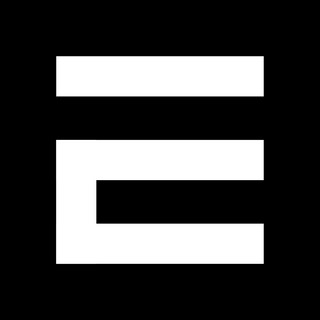
- Mar 7, 2023
- 2 min read
Updated: Apr 22, 2023

Meta Spark Studio is a powerful tool that enables creators and developers to build engaging augmented reality (AR) experiences for various platforms such as Instagram and Facebook. Spark AR Studio provides a wide range of assets that can be used to create dynamic AR effects, including 3D models, animations, textures, audio files, and more. However, to ensure optimal performance and quality, it is important to understand the technical guidelines and file size limits for Spark AR assets. For instance, Spark AR Studio imposes limits on object count, texture resolution, and triangle count for 3D objects. Additionally, it supports specific file formats and project file formats, which are essential to import and optimizing content effectively. By following these guidelines and best practices, creators can leverage Spark AR Studio's asset capabilities to create immersive AR experiences that captivate and engage audiences.
2D Graphic Formats and Dimension Requirements.

Meta Spark Studio supports various file formats for 2D assets -
PNG
JPEG
SVG
These files can be used to create textures and other visual elements in your AR effects. When adding textures to your project, it's important to keep in mind the maximum resolution allowed - 1024 x 1024 pixels. Any textures you add that are larger than this will be automatically resized.
You can use this website to resize, convert, or compress your textures.
3D models Technical Guidelines and Optimization.

3D Model Formats:
FBX 2014/2015 (binary and ASCII versions)
gITF 2 (binary and text versions)
COLLADA / DAE
OBJ
DAE
When importing 3D objects, please note that:
The maximum number of vertices per object should be below 20,000.
The total triangle count per object in an effect should be below 50,000.
Keep the total triangle count for all objects in an effect below 150,000.
The height should be between 1 centimeter (min) and 5 meters (max).
You can download Meta Spark Toolkit for Blender 2.83 and 2.9 to optimize your 3D object and check it's ready to import to Meta Spark Studio.
Audio Assets Supported File Formats and Best Practices.

Meta Spark Studio supports mono M4A files, along with WAV mono format. For best results, use files with a 44.1kHz sample rate and 16-bit-depth resolution. This will help in keeping the size of the effect small without compromising the quality of the audio. You can achieve this through a digital audio workstation (DAW) or a program like iTunes.
Mono M4A, AAC codec, with a sampling frequency of 44.1KHz
WAV mono
To ensure optimal quality, audio clips should be prepped before importing. If converting ambient or music beds from stereo tracks to mono, it is recommended to convert to summed mono instead of dropping one of the tracks. This helps to avoid losing important elements of the audio file. Additionally, convert files to the lowest kbps possible while maintaining the desired audio quality. It is crucial to test the clips through your device to verify the quality is correct. It is not recommended to go lower than 64kbps when converting to M4A format.
You can use this website to convert any audio file format to Meta Spark AR-supported format.


Comments